System Overview
The tool can be used in two different modes:
Standalone mode
Connected mode
Standalone Mode
In Standalone mode the tool is not connected to a controller. It is configured and controlled through a web interface that can be accessed on any kind of browsing device. The web interface is connected to the tool via radio connection.
Any browsing device used together with this tool, must be approved for the industrial environment for the market in which the tool and browsing device are being used.
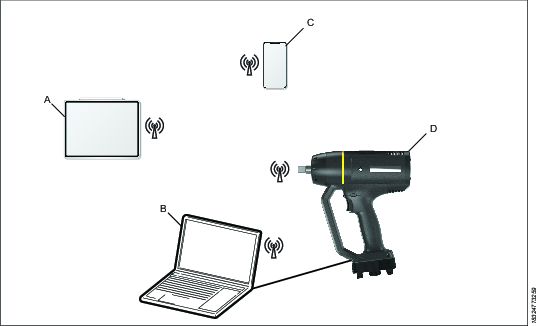
a A service computer is required for servicing and updating. It has to be connected to the tool using a USB cable. A user computer can be used like any browsing device to access the web interface wirelessly. | ||
A | Tablet (optional) | |
B | Service computer/user computer (optional)a | |
C | Mobile phone (optional) | |
D | ETP TBP/ETP TBP-S tool | |
Connected Mode
The web interface can be used to set the tool in Connected mode. In Connected mode the tool is connected to a controller. It is configured and controlled through the controller. The tool can be connected to a controller via WLAN or Bluetooth.
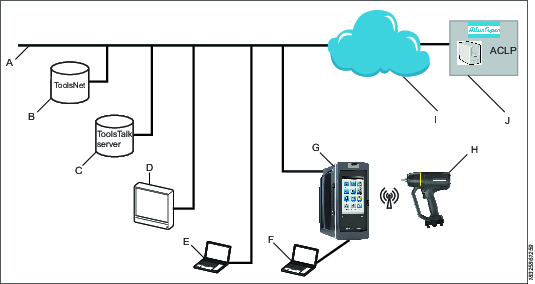
A | Factory network. |
B | ToolsNet server: for storing tightening results and for statistical analysis. |
C | ToolsTalk 2 server: for configuration and parameter settings for controllers and TBP tools. |
D | Industrial PC (IPC): can be used as client terminal to the ToolsTalk 2 and ToolsNet servers. |
E | Portable computer connected to the factory network: can be used as client terminal to the ToolsTalk 2 and ToolsNet servers. |
F | Service computer: can be connected to the service port of a controller or an TBP tool. |
G | Power Focus controller: used with handheld tools. |
H | ETP TBP/ETP TBP-S tool |
I | The internet cloud. |
J | Atlas Copco Licensing Portal (ACLP): located at Atlas Copco and provides support to licensed functionality in the Functional Management System (FMS). |
This User Guide focuses on the web interface. For information about using the tool in Connected mode, refer to ToolsTalk Service 2 User Edition User Guide and Power Focus Configuration Guide.










































