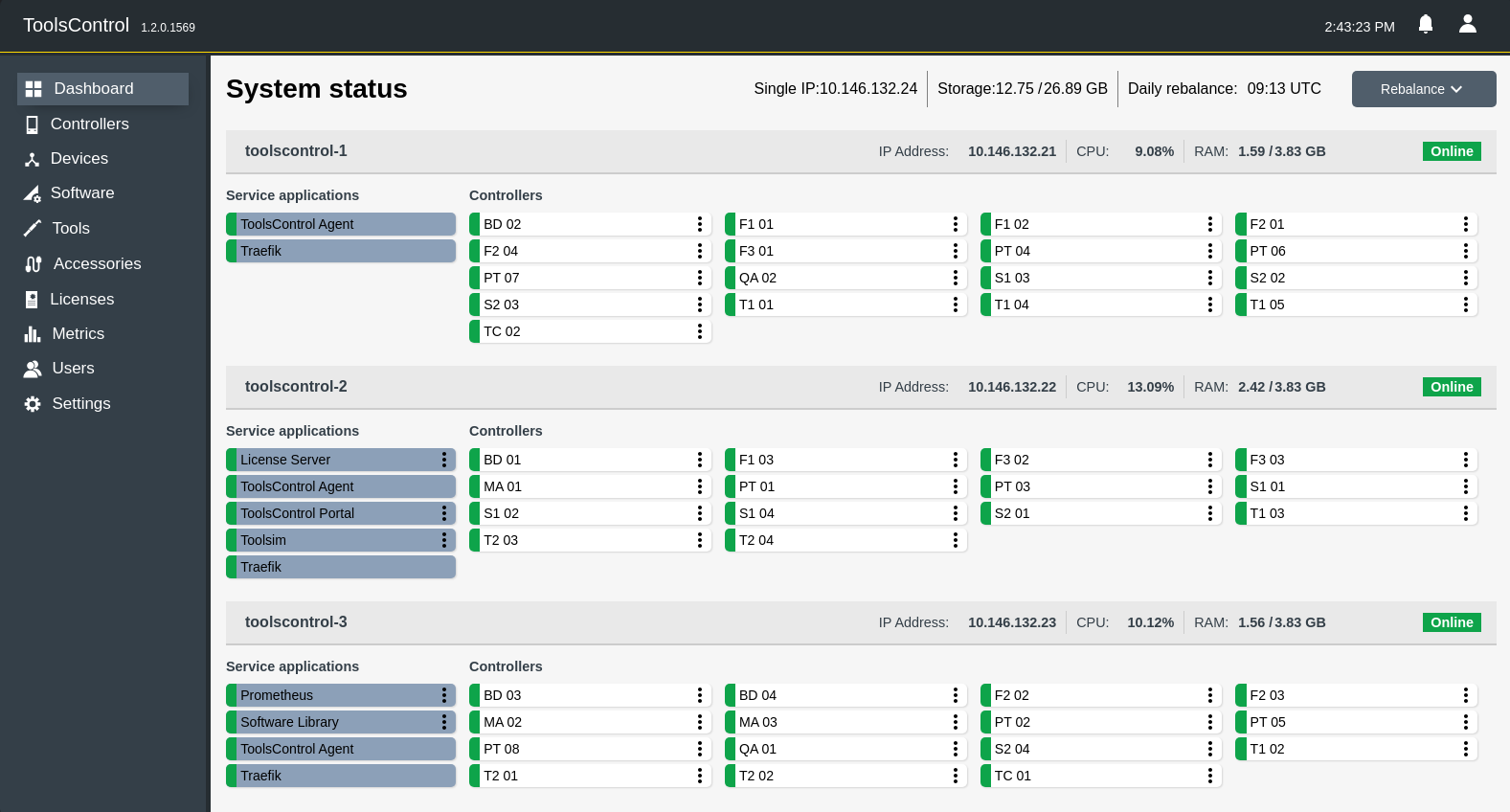Product Overview
ToolsControl Portal is a collection of applications intended to operate inside a cloud–like environment. The ToolsControl installer includes everything needed to create this environment, to streamline the setup process and provide a turnkey solution that is optimized for the ToolsControl use case. This makes it easy to set up a ToolsControl system without installing and configuring a complete cloud-like environment separately. All that is needed is suitable PC hardware or a system to provision virtual machines (VMs). The ToolsControl system includes tightening controllers that are created on-demand and managed by the ToolsControl Portal and the other services. One such service that is included is a license server that handles all the needed licenses for tools to communicate with controllers via ToolsControl.
For naming conventions, ToolsControl Portal equals to ToolsControl or the ToolsControl system mentioned in this document, which is the portal where the users access the ToolsControl functions.
The installation methods for ToolsControl nodes include stand-alone PC/server installation and cluster installation. A stand-alone installation means that there is only one ToolsControl node in operation. A cluster installation includes multiple ToolsControl nodes. In general, a typical cluster installation includes three ToolsControl servers.
ToolsControl runs inside a cluster, bringing benefits such as failover handling, load balancing, and self healing. By using a cluster solution, ToolsControl needs no physical devices apart from the servers required to run the cluster. The advantages of using ToolsControl contribute to less physical hardware, freeing up floor space for other purposes, and no physical connections, meaning that no power or Ethernet cables are required.
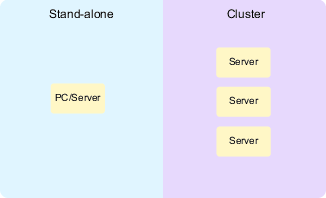
Two installation scenarios apply for each installation method: Installation scenario 1 refers to a direct installation of ToolsControl on a PC or server. Installation scenario 2 refers to the installation of ToolsControl on a virtual machine.
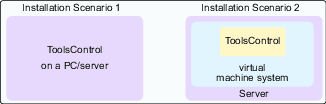
The image below illustrates a sample view of a running ToolsControl cluster.