Configuring the Tool Location System Tag (TLS)
The Tool Location System (TLS) tag, is a tool accessory. The TLS tag is installed on the tool and connected to the tool accessory bus. The TLS tag is part of the Ubisense positioning system and is handled independently from the controller. In addition to the positioning, the TLS tag can be used to provide information to the operator. Selected output signals can generate different LED light combinations.
Select a controller in the Plant structure workspace
 .
.Select the Configurations icon
 in the top-side menu bar in the workspace area.
in the top-side menu bar in the workspace area.The workspace area displays a list of configurations.
Double-click on a configuration row that has Tool configuration in the Type column.
Alternatively, click the Add command button to create a new Tool Configuration.
Double-click on the TLS Tag in the Accessory bus menu, to open a shortcut window for the configuration.
Make the selected configurations. The configurations are auto-saved in ToolsTalk 2.
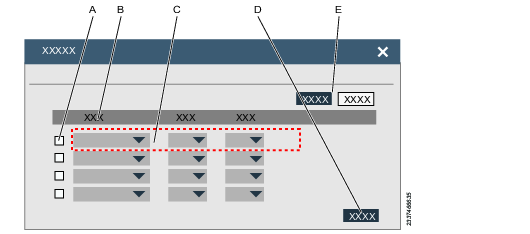
A | Check box | B | Table header row |
C | Table row, with shortcut menus | D | Command button |
E | Command button |
Command | Description |
|---|---|
Add | Add a new configuration to the table. |
Delete | Remove one or more selected configurations. |
Close | Close the shortcut menu. |
Up to 10 different output signals can be mapped to a light priority.
Parameter | Description |
|---|---|
Check box | Select a row in the table. |
Signal | Select a signal from a shortcut menu, that triggers the LED light. For a signal of the type Event, select the duration of the signal. |
Color | Select a color for the LED. |
Priority | 10 different priority levels are available for the sounds where one (1) is the highest priority level. Default priority level is five (5). |
If there are two simultaneous signals, the signal with the highest priority takes precedence. When two signals with the same priority trigger the LED, the first signal received takes precedence.
An output signal can be of type Event or of type State.
A state signal is active as long as the state is active.
An event signal is active during programmable time.










































