Setting Tool Orientation Limits in an Area
This setting enables the tool to use tool orientation (roll- and pitch axis) as a criteria for when to enable and disable the tool. The orientation setting can be defined manually or by using a teach mode.
The tool can only measure two rotational axis. Due to the limitations in sensor technology the rotation around the Earth's gravity vector (yaw axis) cannot be detected.
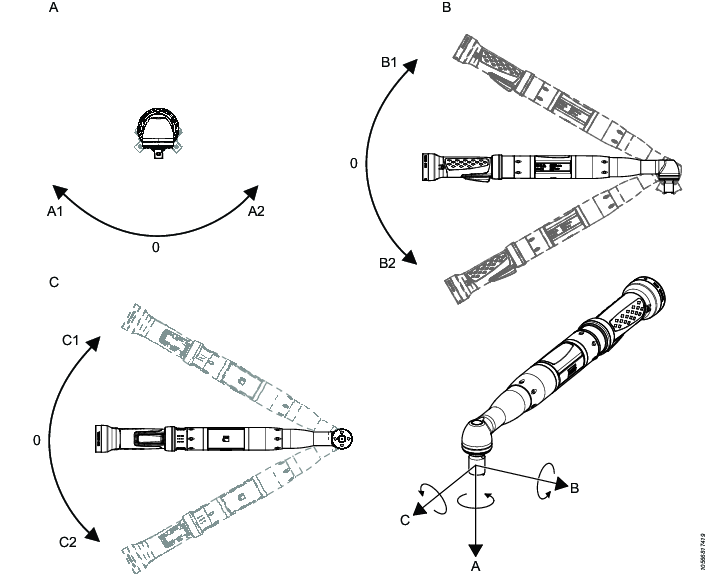
A | Roll | B | Pitch |
C | Yaw |
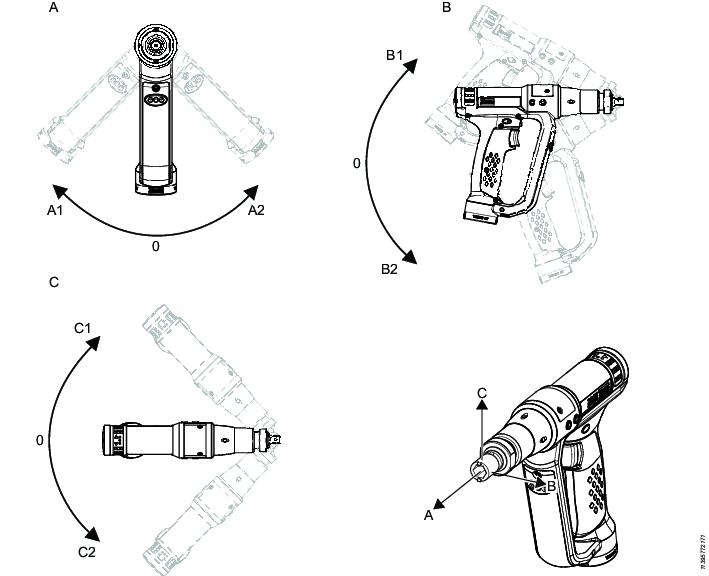
A | Roll | B | Pitch |
C | Yaw |
Pitch
The rotational angle between the tool's socket axis and a vertical plane. Values: between -90° and 90°.
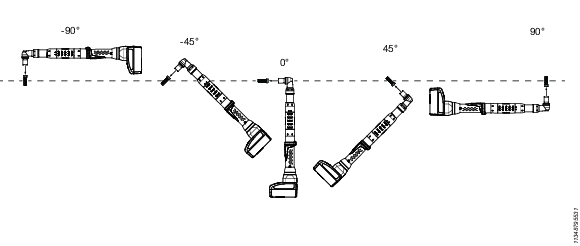
The video below shows an example of pitch in Angle tools.
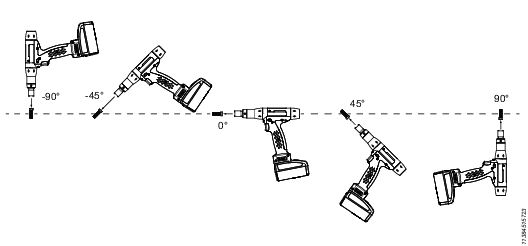
Roll
The rotational angle around the tool's socket center axis. Values: between -180° and 180°.
At pitch ± 90°, roll cannot be measured.
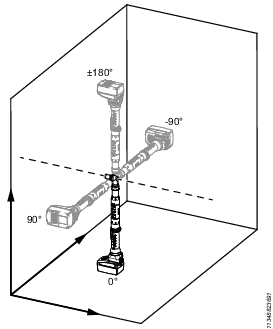
The video below shows an example of roll in Angle tools.
On the Edit Area screen select Orientation.
Select the check box for Use Orientation, more options are now visible.
Choose to either set the orientation manually or using the Teach Orientation function.
Select Teach orientation.
Select a delay time by tapping Time delay. The options are: No (default value), 5 seconds, 10 seconds, or 15 seconds.
Place the tool in the correct orientation and press Start calibration.
To adjust the orientation settings, if needed, follow the same procedure as for setting the orientation manually.
Select Orientation - roll, enter the value and then select OK.
Select Orientation - pitch, enter the value and then select OK.
Select Tolerance - roll, enter the value and then select OK. The tolerance for roll is ±30°.
Select Tolerance - pitch, enter the value and then select OK. The tolerance for pitch is ±15°.










































