Parameters for Four Step Tightening - Final Tightening Stage
The tightening step is divided into two steps, first step and final step. The First tightening step is from rundown complete until the First torque target level is reached. During the first tightening; the time, torque and angle are monitored. The Final tightening step is from First torque until the final target level is reached. During the final tightening; the time, torque and angle are monitored. The target value for the step is either when the Target torque or the Target angle level is reached.
The graphical representation is used in the documentation to describe the configuration setting and the interpretation of the parameter values. The graphs are not used in any GUI.
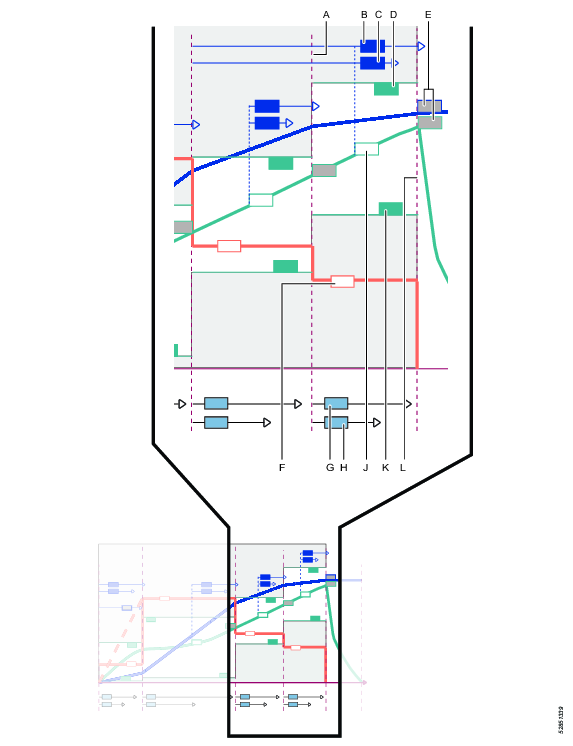
A | Start of Final tightening step |
B | Minimum angle (monitor); Measured from a selectable reference point |
C | Maximum angle (monitor); Measured from a selectable reference point |
D | Maximum torque level (monitor) |
E | Final target is either the Target torque or the Target angle; angle reference point is measured from a selectable reference point |
F | Speed curve and speed value |
G | Time maximum (monitor) |
H | Time minimum (monitor) |
J | Torque curve and Final angle monitoring torque reference point |
K | Minimum torque (monitor) |
L | End of step |
The parameters differ between Target torque and the Target angle selection.
Parameter | Description | Default value |
|---|---|---|
Target | Drop-down selection of final target. Torque: The final target in the tightening step is a torque value. Angle: The final target in the tightening step is an angle value. |
|
Target speed | Switch with Manual or Auto position. If the switch is in the Auto position, then the speed is set automatically by the tightening algorithm. If the switch is in the Manual position, then the speed is set manually. | Auto |
Target speed (parameter) | This parameter is only visible when theManual speed setting is selected. The spindle rotation speed during the step. This is expressed in a numeric value in rpm. | 113 |
Target torque | Defines the target torque for the step. End of step is defined at this point, when the target has been reached. |
|
Torque limits | Switch with Manual or Auto position. The switch is only visible if the final target value is set to Torque. If the switch is in the Auto position, the torque limits are set automatically by the tightening algorithm. If the switch is in the Manual position, the maximum and minimum torque limits are set manually. | Auto |
Torque min | The parameter is only visible if Manual torque limits have been selected. Minimum torque value during the step. This is expressed in a numeric torque value. | Final target torque - 5% |
Torque max | The parameter is only visible if Manual torque limits have been selected. Maximum torque value during the step. This expressed in a numeric torque value. | Final target torque + 20% |
Angle limits | Drop-down menu to select the reference point for angle limits.
|
|
Final angle monitoring torque | A specified torque value. From this point the angle monitoring starts. The value must be higher than the First torque value and lower then Final target torque. |
|
Final angle min | Minimum spindle rotation for the step. Reference point for the measurement is selected from the drop-down menu Angle limits. This is expressed in a numeric degree value. | 324 degrees |
Final angle max | Maximum spindle rotation for the step. Reference point for the measurement is selected from the drop-down menu Angle limits. This is expressed in a numeric degree value. | 396 degrees |
Time min | Minimum time for the step. Measured from the start of the step. This is expressed in a numeric millisecond value. | 10 ms |
Time max | Maximum time for the step. Measured from the start of the step. This is expressed in a numeric millisecond value. | 1000 ms |
Measure torque at | Max torque value Value at peak angle Value at shutoff | Max torque value |
Measure angle to | Value at peak torque Max angle value Value at shutoff | Max angle value |
The values specified in the table below assumes that the first step of the tightening step is switched on.
Parameter | Description | Default value |
|---|---|---|
Target | Torque: The final target in the tightening step is a torque value. Angle: The final target in the tightening step is an angle value. |
|
Target speed | If in Auto position, the speed is set automatically by the tightening algorithm. If in Manual position, the speed is set manually. | Auto |
Target speed (parameter) | This parameter is only visible when the Manual speed setting is selected. The spindle rotation speed during the step. | 113 |
Torque min | The parameter is only visible if Manual torque limits have been selected. Minimum torque value during the step. Must be above First target torque. |
|
Torque max | The parameter is only visible if Manual torque limits have been selected. Maximum torque value during the step. |
|
Min torque at final supervision | The value is used to monitor and to ensure that a minimum torque level is maintained during the entire final step. The level is normally set below the final torque minimum but higher than the rundown torque level. It can be used to verify that the screw is not broken during the tightening. | 18 Nm |
Target angle | Defines the target angle for the step. The reference point for the target angle is measured from the end of the previous activated step or step. End of step is defined at this point, when the target has been reached. | 360 degrees |
Angle limits | Drop-down menu to select the reference point for angle limits.
| Manual |
Final angle monitoring torque | A specified torque value. From this point the angle monitoring starts. The reference point depends on previous activated steps or steps. |
|
Angle min | Minimum spindle rotation for the step. Reference point for the measurement is selected from the drop-down menu Angle limits. This is expressed in a numeric degree value. | 324 degrees |
Angle max | Maximum spindle rotation for the step. Reference point for the measurement is selected from the drop-down menu Angle limits. | 396 degrees |
Time min | Minimum time for the step. Measured from the start of the step. | 10 ms |
Time max | Maximum time for the step. Measured from the start of the step. | 1000 ms |
Measure torque at | Max torque value Value at peak angle Value at shutoff | Max torque value |
Measure angle to | Value at peak torque Max angle value Value at shutoff | Max angle value |
NOK on trigger lost | On Off | On |










































