Selector connected with a WLAN link to the factory Ethernet network
In a scenario when multiple socket selectors are needed they can be interconnected in a daisy chain.
The chain of selectors can be connected to the controller in different ways and depends on the workplace environment and the available network topologies.
More information about connections and power consideration can be found in the section Power connections.
This scenario describes how the socket selector is connected to the factory Ethernet using a wireless connection.
The figure shows an architecture with daisy chained connectors. If only one selector is used, the same connection and configuration is applicable a for the first device.
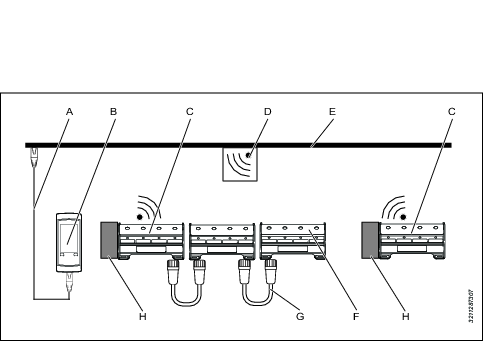
|
A |
Controller connected to the factory Ethernet network |
B |
Power Focus 6000 controller |
|
C |
Battery powered selector First selector in a daisy chain |
D |
WLAN access point |
|
E |
Factory Ethernet network |
F |
Last selector in a daisy chain |
|
G |
Link cable between selectors, creating the daisy chain |
H |
Power battery |
The socket selector can be powered by an external power supply or from a battery.
The figure shows two separate daisy chains. Each chain is connected to the factory network. The address of the chain is defined by the IP address of the first selector in the chain. The IP address can be either a fixed IP address or a dynamic address provided by a DHCP server on the network. IP addresses and network architecture is managed by the factory IT department.
It is possible to create long daisy chains of devices using the PoE connection. The PoE architecture has power limitations that require external power for every forth selector. Se the section Power connections for more details.










































