AutoTrim Valve Overview
This tool is equipped with an AutoTrim valve, which gives the tool optimal performance on mixed hard and soft joints. (For applications where the tool is used for tightening joints with similar characteristics, Trim Valve can be used.)
The AutoTrim valve is factory preset to suit a majority of applications. It gives a reduced speed during rundown. After 1-2 pulses it shifts automatically to full speed/power for the rest of the tightening. Regularly check the correct operation of the AutoTrim valve. Non-switching (from restricted to open operation) will cause longer tightening time with risk of over-tightening of the joint. Premature switching to open position (i.e. when tool is running free) might cause erratic shut-off due to too few pulses.
The AutoTrim valve gives a reduced speed during rundown. After 1-2 pulses on a joint it shifts automatically to full speed/power for the rest of the tightening, as shown in illustration below.
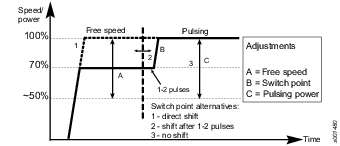
Possible adjustments:
Free speed (factory set to approx 70% of full speed). See Adjusting the Free Speed.
Switch point from reduced to full power (factory set to 1-2 pulses) for standard, non reporting (RE) applications. See Adjusting the Switch Point for the Auto Trim valve.
Power during pulsing (factory set to full power). See Adjusting the Pulsing Power.
In most cases the factory settings give the best performance.










































