The Device List
The Device Adapter Information will always display when it is connected to the computer. The Device Information will be displayed for those devices that have been connected or discovered using the device adapter.
If there is a problem with the connection, the error information for the device will be visible in the software, for example [SERIAL NUMBER UNKNOWN].
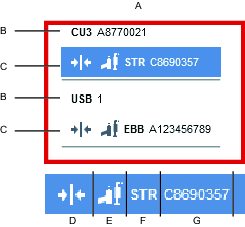
A | Device List |
B | Device Adapter Information |
C | Device Information |
D | Connection Verification |
E | Device Type Icon |
F | Device Type Family |
G | Device Type Serial Number |
Relevant Information










































