Activating a License Online
In order to use ToolsTalk Service 2, the license has to be activated using an Activation Code or License Token.
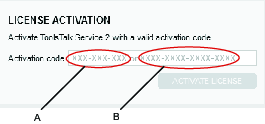
A | License Token | B | Activation Code |
Code Types:
License Token, XXX-XXX-XXX - Physically delivered license.
Activation Code, XXXX-XXXX-XXXX-XXXX - Electronically delivered license.
Using an Activation Code
Contact your license issuer to obtain a valid activation code.
Enter the activation code into the Activation code box.
Select ACTIVATE LICENSE.
Using a License Token
Locate the License Token which is delivered together with a product, for example upgrade kits.
Enter the License Token into the Activation code box.
Select ACTIVATE LICENSE.










































