Utilities
Connectors can be added to reuse a repair path or a terminate path.
Creating a connector
Select Connector.
Select a sync point.
If a wrong sync point is selected, use the right mouse button or press Esc to cancel.
Select a step that is on a repair path or a terminate path.
You can only select the repair path backward or the terminate path forward.
The connector is added.
One sync point can only have one repair path and one terminate path.
Example: Same repair path
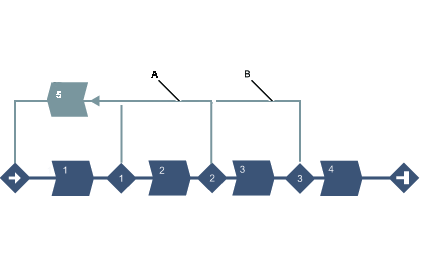
A | Same repair path as step 5 from the second synchronization point. |
B | Same repair path as step 5 from the third synchronization point. |
Example: Same termination path
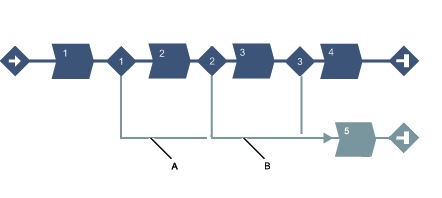
A | Same termination path as step 5 from the first synchronization point. |
B | Same termination path as step 5 from the second synchronization point. |










































