Global Sync Mode Library Workspace
Select Library
 in the left-side menu bar.
in the left-side menu bar. Go to Sync Mode library
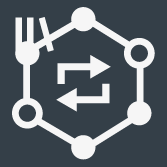 .
.
Column | Description |
|---|---|
Check box | Used for example when deleting a Sync Mode. |
Name | A user defined name for the Sync Mode. |
Description | Description of the Sync Mode. |
Operation Mode | Displays if the operation mode is Tightening or Loosening. |
Channels | The number of channels in the Sync Mode. |
Last changed | Time expressed in ToolsTalk 2 time. |
Changed by | Shows which user last changed and saved the configuration data. |
Version | Software version of the controller |
Controller type | Type of the controller |
Command | Description |
|---|---|
Add |
|
Manage |
|
Select one or more of the global Sync Mode check boxes to view the distribution list. The distribution list shows all controllers currently subscribing to the selected configuration.
If no Sync Modes exist, the work space area is empty. Select Add to create a new Sync Mode or double-click on an existing Sync Mode to view or edit parameters.










































