Working with the Libraries Tab
The Library tab  is located in left side menu bar, it includes global functions and provides the following functionality:
is located in left side menu bar, it includes global functions and provides the following functionality:
Library | Function |
|---|---|
 | Tightening Program library This library contains all global tightening programs available for the controllers to subscribe to. The global tightening programs may be copied from one controller or created in the library, modified and/or distributed to one or more controllers. |
| Sync Mode library The Sync mode configuration library contains sync mode templates that can be used to create and modify sync mode configurations and distribute them to multiple controllers. |
 | Configurations library This library contains all global configurations available for the controllers to subscribe to. The configurations may be copied from one controller or created in the library, modified and/or distributed to one or more controllers. |
 | Fieldbus configuration library This library contains all global fieldbus configurations available for the controllers to subscribe to. The fieldbus configurations may be copied from one controller or created in the library, modified and/or distributed to one or more controllers. |
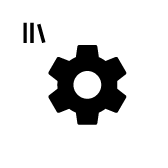 | Settings library A library for Event configurations that can be distributed to other controllers. The events can be created here or in the Events section within the Settings |
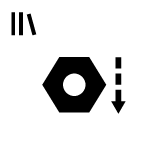 | Program templates library Create templates for Multistep tightening program. When creating a new multistep program, the template can be inserted (drag-and-drop) and act as a base to build the multistep program on. |
 | Controller configuration library The controller configuration library contains controller templates that can be used to create and modify controller configurations and distribute them to multiple controllers. The library is also very useful for copying and developing configurations in Station Setup mode without access to a ToolsTalk 2 server installation. |
Command | Description |
|---|---|
Add | Creates a new tightening program. |
Manage |
|
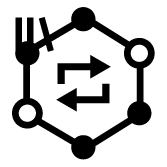
 and then added to the library. Editing an Event configuration will affect all controllers that subscribe to the configuration.
and then added to the library. Editing an Event configuration will affect all controllers that subscribe to the configuration.









































