Automatic Placement of Fieldbus Maps in the Process Data Frame
A Fieldbus map is placed automatically in the Process Data Frame when it is assigned to a virtual station. It is possible to change the order later by editing the Offset position in the Fieldbus virtual station mapping configuraiton menu in the Fieldbus and SoftPLC
 tab.
tab.
The following methods are used:
A Fieldbus map is placed in the order in which they are assigned to in the Process Data Frame.
Each map starts with an Offset value from the beginning of the frame.
A map is placed at the lowest possible location, just above the previous map or with offset zero for the first map.
If a map is deleted from the Process Data Frame, a gap will be created. When a new map is assigned to a virtual station, the placement rule will try to fill the gap.
If the map cannot fit in between existing maps, then the next free position in the array is tried.
The offset value may be changed manually in the Settings window. Care must be taken that Fieldbus maps do not overlap.
If ToolsTalk 2 detects any violation to the placement rules, an error indicator  will appear beside the offset parameter. This indicates that maps overlap or that the map is outside the boundary. This may be corrected by changing the offset value.
will appear beside the offset parameter. This indicates that maps overlap or that the map is outside the boundary. This may be corrected by changing the offset value.
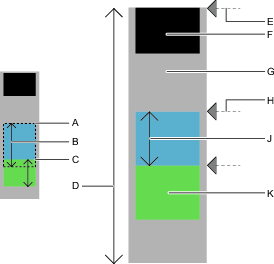
A | Starting position of first Fieldbus map in the Process Data Frame; Offset = zero |
B | Starting position of a Fieldbus map in the Process Data Frame; Expressed as an offset from the beginning of the PDF |
C | Size of a Fieldbus map |
D | Fieldbus map |
E | Size of the Process Data Frame |
F | Error example; Blue map overlaps starting position of “green” map |
G | Map size |
H | Starting position of “blue” map |
J | Process Data Frame |
K | First map in the Process Data Frame; Offset address is zero |










































