Accessory Components
The different accessory types have different functionality and various types of lamps, buttons, sirens and switches.
Component name | Description |
|---|---|
Stacklight lamp | A stacklight component that is associated with an output signal that can have one of the following functions:
|
Lamp | A component associated with an output signal with a light. The on-time of the light can be defined. The light can be set to fixed or flashing. |
Button | A component associated with an output signal with a light and an input signal with a push button |
Key switch | The component is associated with an input signal. A component with a removable key. It can be inserted and the switch can be turned in one direction. The input is active if the key is turned. |
Two-way key switch | The component is associated with two input signals. A component with a removable key. It can be inserted and the switch can be turned in two directions. The inputs are active if the key is turned. |
One-way switch | The component is associated with an input signal. A component with a rotation switch. It can be inserted and the switch can be turned in one direction. The input is active if the switch is turned. |
Two-way switch | The component is associated with two input signals. A component with a rotation switch. It can be inserted and the switch can be turned in two directions. The inputs are active if the switch is turned. |
Buzzer | A component associated with an output signal. If the output signal is active, a buzzing sound is emitted. The on-time of the buzzer can be defined. The buzzer sound can be set to fixed or intermittent. |
Digital Input | A component or terminal, associated with a digital input signal. |
Digital Output | A component or terminal, associated with a digital output signal. |
Operator panel display | The operator panel display is a two digit display that can show the following:
|
Operator panel soft selector | The two way rotation switch also has a two digit display. The display shows the current batch within a batch sequence.
The display shows the current batch within a batch sequence. |
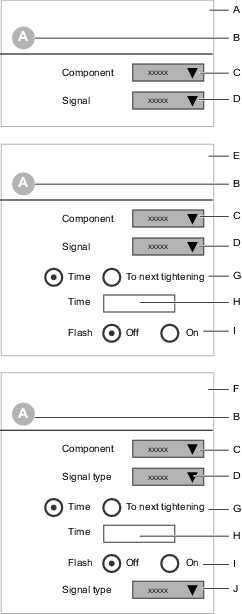
A | Component type (input) | B | Component identifier |
C | Component type selection | D | Signal selection from a drop-down list |
E | Component type (output) | F | Component type (input and output) |
G | Output signal duration selection | H | Output signal duration time |
I | Output signal flash selection On or Off switch | J | Input signal selection from a drop-down list |
The selection of signals in the drop-down menu depends on the selected component.










































