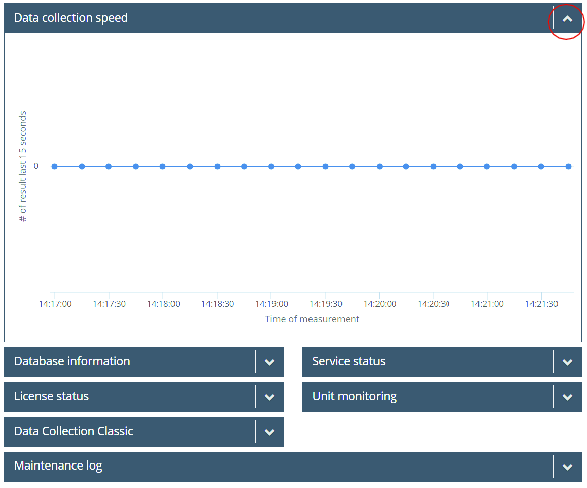Working with the Command Center Tab
The Command Center displays information about the running status of the application. The different Widgets display information from different parts of the application. These widgets are static and not configurable.
Displayed Widgets in Command Center
Data collection speed – Displays results per second for the results coming into the ToolsNet 8 database.
Service status – Displays the status of the ToolsNet 8 services.
Available Service Status:
Not installed (blue) – The system cannot recognize an installation of the service.
Start pending (yellow) – A service is starting up.
Started (green) – The service is running.
Stop pending (yellow) – A service is shutting down.
Stopped (red) – The service has stopped.
License status – Displays the extent of spindles defined by the license and the amount of consumed licenses. If the license server is restarted, a new count will be made out of connected units. Below is a list of the centers that are available by the license.
Unit monitoring – Displays the current distribution of connected, not connected and controllers with errors.
Maintenance log – Displays the logs and details of the delete maintenance jobs that have been run.
Database information – Displays basic information about the database.
Widgets can be expanded or collapsed by using the toggle arrow.