Home Menu
The home menu contains the following items:
Menu Item | Description |
|---|---|
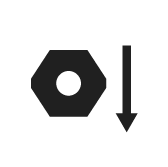 | Tightening The Tightening tab shows a list of existing tightening programs stored in the tool. Selecting an individual program opens the different menus to configure and set parameters for the selected tightening program. |
 | Batch Sequence A batch sequence is one or more repetitive tightening programs in various combinations. Batch sequences are created and configured in the Batch sequence tab. |
 | Sources The Sources tab lists available options for controlling the selection of a tightening program, or a batch sequence, via digital input from different hardware. |
 | Configurations In this tab the following can be configured:
|
 | Integrated Controller Tool This tab includes items such as:
This tab also includes functions for software update and export/import of configuration parameters. |
 | Reports Displays the latest tightening results, events and NOK ratio. |
 | Settings This tab is used to set up specific settings such as:
|
| Automation Rules This tab is used to set up automation rules with triggers and actions. |
 | License Assignment This tab gives an overview of the current license status and license sources. |
 | Help The Help tab contains the IxB Software user guide. |











































