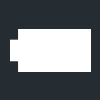Indicator bar
The indicator bar is presented at the top of all menus. The icons in the indicator bar provide information on the elements listed below.
Icon | Description |
|---|---|
| The wireless connection icon indicates the signal strength of the tool's factory network connection. When no connection is established, the icon is crossed out. |
| The direction icon indicates whether the tightening must be done in clockwise (CW) or counterclockwise (CCW) direction. |
| The battery icon indicates the charge status of the battery attached to the tool. |
The battery charge levels are listed below:
Battery Icon | Icon behavior | Remark |
|---|---|---|
| Steady | Full charge |
| Steady | High charge |
| Steady | Medium charge. Charge battery when possible. |
| Flashing | Low charge. Charge battery. |
| Steady | Critical level, not possible to perform tightening. Charge battery. |