Socket holder installation
The selector is delivered with four or eight socket holders. The socket holder is placed above each sensor position and is made of plastic.
Installing socket holders
The socket holder slides into two grooves, one on the front and one in the rear.
To install the socket holders in the selectors, perform the following steps:
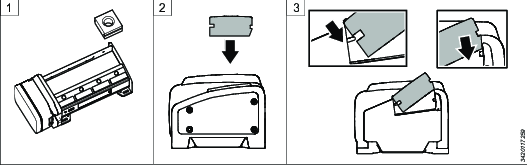

Pick the left most holder position and insert it in the right most position.
Insert the holder into right most position from above. Notice the difference between the front and rear side. The hole must be above the sensor.
Tilt the holder downwards with the front side.
Move the holder downwards and forward, so that the selector front rail enters the holder groove.
Lower the holder rear end, so it rests on the selector.
Slide the holder towards the left. Make sure the rear end rail enters the rear groove of the holder.
Repeat the above steps with all the selector holders and make sure to place them in their correct positions.
Fasten all the allen screws from the backside to secure the socket holders in their positions.
Removing socket holders
It is up to the user to drill holes in the socket holder in the right place with the desired dimension.
Do not drill socket holes with the socket holders installed in the selector
To remove the socket holders from the selectors, perform the following steps:
Remove the 2 mm allen screws in the back of the selector.
Remove the right most socket holder by lifting the rear end and sliding the holder upwards and backwards.
Slide the remaining socket holders to the right most position and remove them in the same way.
Mark the socket holes and drill holes slightly larger than the socket.
Bit placement
Always place bits with the sharp end facing up.
The selector sensors are sensitive to the presence of metal. Depending on the mix of metal and plastic used, the sensors may behave differently.










































