Connector Plate Overview
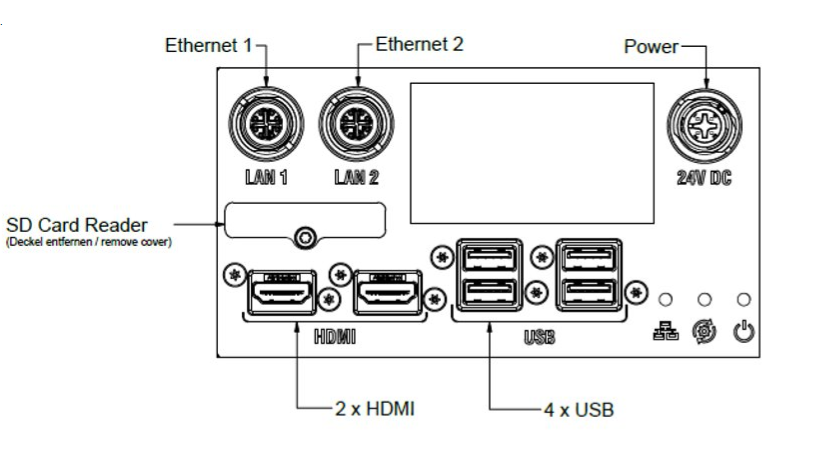
Item | Description |
|---|---|
LAN 1 | Ethernet connection for configurable IP address |
LAN 2 | Ethernet connection for fixed IP address (default 169.251.1.1) |
24V DC | Power inlet (135 W, 5.6 A) |
SD card | The SD card is used for storing settings, and transferring configurations between different ILS Sensors. |
HDMI | HDMI connections for displays |
USB | USB connections for keyboard, mouse, scanners, and other accessories |
Status Light Indications
The status lights on the connector plate for the sensor provide the following information:
Symbol | Status Light Color | Description | |
|---|---|---|---|
| Orange (blinking quickly) |
| |
Green (continuous light) | Ethernet cable connected to LAN1 port and Ethernet connection established, but Sensor tracking-software not running | ||
Red (blinking slowly) | Ethernet cable disconnected from LAN1 port and/or Ethernet connection could not be established | ||
| Black (no light) |
| |
Green (continuous light) | Sensor PC running, works normal | ||
Green (blinking) | Sensor PC in standby | ||
| Black (no light) |
| |
Green (continuous light) | Power On (24 V DC available) | ||













































