Alarms
The SP-1500 pump is equipped with a display which shows following alert messages and the machine status:
At the start
At the start-up of the pump, the main screen shows the following information:
Pump model
Atlas Copco web address
Working
When the pump is running, the screen could show different alarms described below:
Temperature
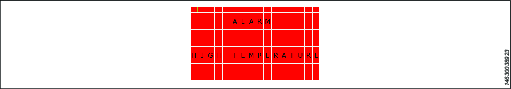
Screen on the logic module
The pump will automatically shut off and allow for the pump temperature to cool. The pump does not automatically restart, the message will carry on blinking in the screen until cool. At this point the pump can be restarted manually.
Oil Level
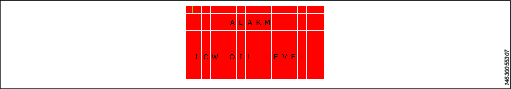
Screen alarm oil level
Check the oil level and refill it if necessary. See the section Oil Level Alarm Turns On. The screen will return to normal once the adequate oil level required is reached.
Oil and temperature Level

Screen on the logic module
If the alarm is showed in the display, check the harting connection (A), because it could be disconnected. If this connection is correct and the message does not disappear, you must contact your local Atlas Copco Sales representative.
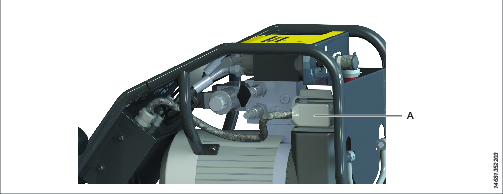
Current supply fault

Screen on the Logic Module
There is a safety switch which protects the control box and the motor. If there is a severe current supply fault, the switch turns off. In this case, you have to re-arm the breaker. If the cover of the control box is still removed, this can be done by flipping up the safety switch OFF, or by sliding the lever downwards on the side of the control without opening the control box.
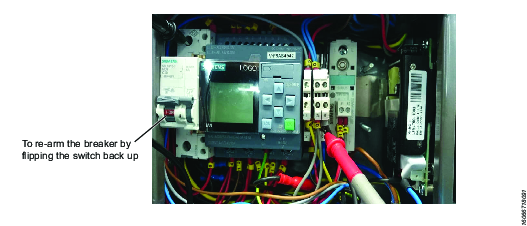
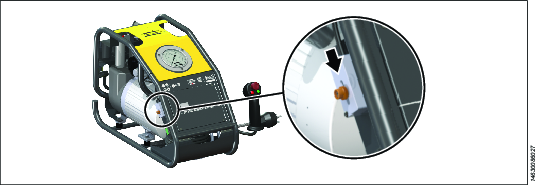
If there are 5 current supply fault alarms in less than 5 minutes, the display shows the message during 5 minutes (see the picture below). Verify power of the generator and section cable recommended (see section Main Supply Requirements) and check voltage between terminal 6 (B) and input pin (A) of the circuit breaker before working. This voltage should be 230V or 110V according to the configuration of the pump. Otherwise, contact Atlas Copco Distributer or Sales representative.
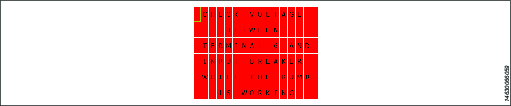
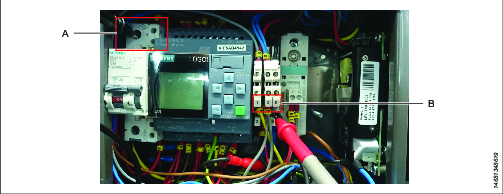
Emergency button
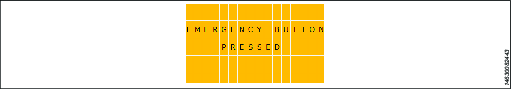
Screen on the logic module
The emergency stop switch of the handgrip is pressed. Investigate the cause of the stop and take relevant actions. Release the emergency stop switch before operation.
Oil Service
Every 750 operation hours from maintenance, a message in the blinking red screen appears when the pump is connected to main supply: "Oil Service". Change the oil and filter of the pump.










































