Installing the Support Handle
Make sure that the handle has the correct bolt size before you install the handle onto the wrench. Two support handle screw sizes are available; select the correct bolt size from the list.
TF01 / TFX02 = M6
TF03/05/08/10 / TFX04/08/14/18/30 = M8
The wrench supports the installation of the support handle at three different positions.
Side positions, left or right:

Front position:

Powerhead side position, left or right:

Preparing the Handle for Installation
Insert the bolt through the handle.
Screw the bolt into place with the thumbscrew.
Make sure that the bolt has axial float to allow installation.

Installing the Handle on the Wrench
Insert the dowel pins on the base of the handle into the holes on the wrench.
Hold the handle in place and screw the bolt into the wrench with the thumb screw until tight.
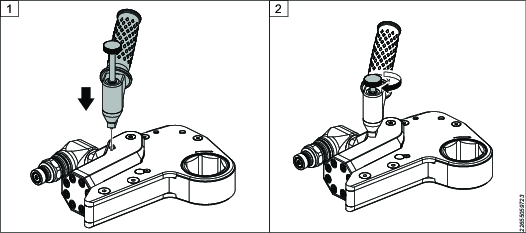
Adjusting the Handle Position
The bolt does not need to be loosened to adjust the handle position.
You can turn the support handle to 12 positions in 30-degree increments:
Pull and hold the ring pin.
Rotate the handle to the desired position and release the ring pin to lock.











































