Torque Settings
Select the desired torque setting before operating the screwdriver.
To modify the torque setting, do the following:
To increase the torque, turn the regulating handle clockwise.
To decrease the torque, turn the regulating handle counterclockwise.
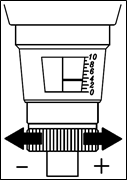
When the selected torque is reached, the internal clutch disengages and a click is heard. This indicates that the power to the motor is cut off.
Use a torque meter to check that the tool is set to the desired torque. The engraved marks on the ring are just for reference.
Secure the regulating handle with a torque cover to prevent torque changes.
Do not use the screwdriver over the 80% of the rated maximum torque to avoid inaccurate clutch escape.










































