The User Interface
The menus and settings available in ToolsTalk Service 2 will vary depending on what tool is connected to the software. Different tabs, views, settings and tasks will be available dependent on the tool. If an option is not visible, that option is not available for that specific tool.
Some settings might be grayed out. These settings are available for the connected tool, but are not currently active.
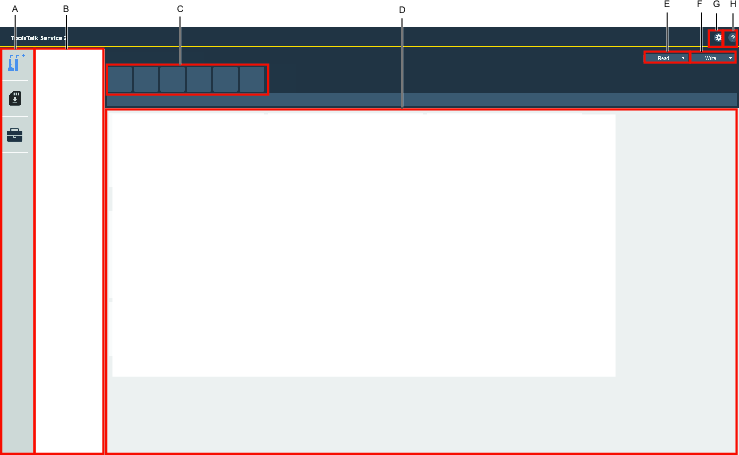
A | Left-side menu bar |
B | Device list |
C | Feature tabs |
D | Information display |
E | READ drop-down box |
F | WRITE drop-down box |
G | Application settings |
H | Application information |










































