Introduction to Controller Software and Data Management
Go to System administration  , and then select Controller Software and Data Management
, and then select Controller Software and Data Management
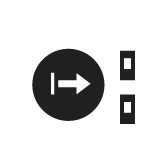 .
.
Export controller results, configurations and settings.
Import controller settings.
Load new controller software.
Switch between controller software installations.
Generate report.
Organize controllers in Custom sections.
Search for controllers.
Export/import: Changes the controller's configuration parameters and leaves the controller's software program unchanged.
Software update: Changes a controller's software and leaves the controller's configuration parameters unchanged.
Controller names, IP addresses and server connections are unaffected by these operations.
Column | Description |
|---|---|
Controller | Controller name. |
Controller Type | Which controller type that applies. |
Factory port | On: For controllers with enabled communication via factory port. No text is displayed if the connection is disabled (set to off in the controller settings). |
Current version | Current software version. Red: Software is not in the approved software list. Add it to the list by clicking the Add command button and enter the current software version. Black: Software is in the approved software list. |
Stored version | Stored inactive software version. |
Operation | Shows any ongoing operation such as: Task status and result during import and export, and software update task status and result. |
Select the box to the left of the controller name to activate the options listed in the table below.
Button | Description |
|---|---|
Restart | To restart the selected controller |
Generate Report | Generates the SoftwareVersionReportcsv.csv file and opens a dialog pop-up window for storage selection. |
Software |
|
Export/Import |
|
Button | Description |
|---|---|
Edit | Activate and deactivate the Edit mode for organizing Custom sections. |
+ | Adds a Custom sections folder or subfolder. Only visible in Edit mode. |
- | Deletes a Custom sections folder or subfolder. Only visible in Edit mode. |
The export and import function also exists in Controller Configurations  and in the Scheduled Export and Import
and in the Scheduled Export and Import  . The file format and the results are the same.
. The file format and the results are the same.
The right-side of the workspace window contains a list of approved software which is authorised to execute in a controller. Non-approved software is marked in red in the Current Version column.
Command | Description |
|---|---|
Add | Opens a shortcut menu to enter a new software version to the list. |
Delete | Removes one or more selected software versions from the list. |
The Generate report creates a SoftwareVersionReportcsv.csv file containing a matrix with the following information in the columns:
Controller name.
Current software version.
Stored software version.
Indication if the current software is approved or not.
To organize the controllers in the Plant structure and to access the shortcut options below, click on the controller name. The background color of the controller name will change to light blue. 
A maximum of 20 controllers can be selected at any one time.
Right-click on a controller to get the below options.
Shortcut menu | Description |
|---|---|
Add new controller | Add a new controller to the Plant structure controller list. |
Connect controller | Set controller status to online. |
Disconnect controller | Set controller status to offline. The controller name will be struck through |
Reset operation status | Force controller status to reset. Clears the current status and resets to idle. This does not interrupt the started process and acts as a failsafe if the connection is lost. |
Delete | Deletes a controller from the Plant structure controller list. If a controller is deleted from the All controllers folder it will be permanently deleted. |
Searching for Controllers
In the Controller Software and Data Management workspace, there are two search fields. One field only searches for controllers in Custom sections and the other one searches for all controllers in the controller list.
In the search field, enter at least two letters of the controller name.
It is possible to search for either the controller name, or Type. In the main controller list, it is also possible to search for Software version (Current version).










































