Changing the Controller Offset
This page describes how to change the controller offset when the Virtual Station mapping mode is Many-to-one.
Select a controller in the Plant structure
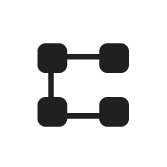 workspace.
workspace.Select the Fieldbus and SoftPLC
 tab then select the Overview sub-tab.
tab then select the Overview sub-tab.In To controller offset, enter a number that fits with the size of the data frame.
In From Controller offset, enter a number that fits with the size of the data frame.
The offset is graphically displayed in the Fieldbus Distribution section.










































