Mapping a Virtual Station to a Virtual Fieldbus
Make sure that the fieldbus size is large enough to contain the Controller Fieldbus that you want to use. Configure these settings in the Size section.
To map a Virtual Station to a Virtual Fieldbus, the Virtual Station mapping mode must be set to Many-to-one.
When the Virtual Station mapping mode is changed an eventual existing Virtual Station mapping configuration is deleted. A deleted mapping can not be restored.
Select a controller in the Plant structure
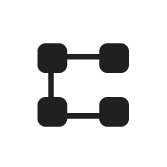 workspace.
workspace.Select the Fieldbus and SoftPLC
 tab then select the Overview sub-tab.
tab then select the Overview sub-tab.In the Virtual Station mapping configuration section, select a Controller Fieldbus configuration.
Enter offsets to/from the controller to plan the fieldbus distribution.
The offset is graphically displayed in the Fieldbus Distribution section.
In the Mappings section, select Add...
Select a Virtual Station.
Select a Virtual Fieldbus.
Select Add.
Select Close.
The Fieldbus mapping is seen both in the Overview sub-tab and in the Virtual Station tab. Select the Virtual Station tab to verify the mapping in the Fieldbus Mapping section.










































