Mapping a Signal Configuration to One or More Virtual Fieldbuses
Select a controller in the Plant structure
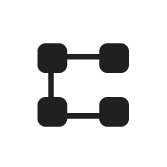 workspace.
workspace.Select the Fieldbus and SoftPLC
 tab then select the Controller Fieldbus sub-tab.
tab then select the Controller Fieldbus sub-tab.Double-click the fieldbus configuration to which you want to map a signal configuration.
In the Controller Fieldbus view, locate a signal configuration in the data frame. Right-click the signal configuration and select Map to Virtual Fieldbus.
The Map signal to Virtual Fieldbus window comes into view.
Select the Virtual Fieldbuses to which the signal configuration will be mapped.
Select Map.
The signal configuration is mapped to one or more Virtual Fieldbuses.
Select Close.
In the Controller Fieldbus view, select a Virtual Fieldbus to see the signal configurations that are connected to the Virtual Fieldbus. The signal configurations are displayed in green color.










































