Creating a Virtual Fieldbus
Select a controller in the Plant structure
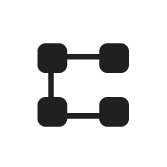 workspace.
workspace.Select the Fieldbus and SoftPLC
 tab then select the Controller Fieldbus sub-tab.
tab then select the Controller Fieldbus sub-tab.Double-click the fieldbus configuration to which you want to add a Virtual Fieldbus.
To add a Virtual Fieldbus to the Controller Fieldbus, select Add... in the Virtual Fieldbus section.
The Create Virtual Fieldbus window comes into view.
Enter a name and select Tab on the physical keyboard.
Select Add.
Select Close.
A Virtual Fieldbus is created.
At this step, a red exclamation mark appears next to the Virtual Fieldbus. This is because signal configurations are not yet mapped to the Virtual Fieldbus.










































