Creating a Controller Fieldbus Configuration
Select a controller in the Plant structure
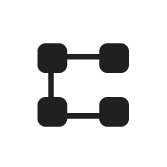 workspace.
workspace.Select the Fieldbus and SoftPLC
 tab then select the Controller Fieldbus sub-tab.
tab then select the Controller Fieldbus sub-tab.Select Add.
The Create new fieldbus configuration window comes into view.
Enter a Name for the new Controller Fieldbus configuration.
Enter a Size to controller number. This is the receive size of the data frame to a Virtual Station, expressed in the number of bytes. This value must be an even number.
Enter a Size from controller number. This is the transmit size of the data frame from a Virtual Station, expressed in the number of bytes. This value must be an even number.
Select Add.
A new Controller Fieldbus configuration is created and displayed.










































