Fieldbus Diagnostics
To access the Fieldbus mapping diagnose function:
Select a controller in the Plant structure workspace
 .
. Go to Virtual Station
 .
.The workspace area displays a list of virtual stations in the controller. The list is empty if no virtual stations have been created.
Double-click on a virtual station name to open an existing configuration or select Add to create a new virtual station configuration.
The workspace shows the menu, including mapped fieldbus.
Click the Diagnose button to enter the Fieldbus diagnose function.
The fieldbus diagnostics function provides the possibility to Monitor the incoming and outgoing signals, sent to and received from the fieldbus. It is also possible to manipulate the information, compose and send frames, via Forced mode. Fieldbus diagnostics can be used from:
Controller GUI
Web GUI
ToolsTalk
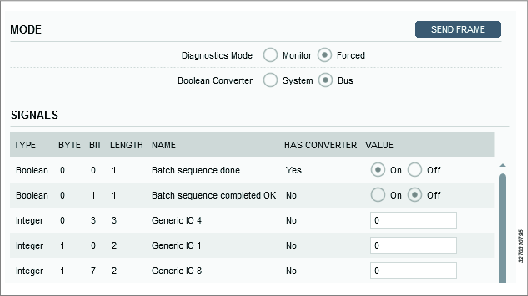
Diagnostics mode | Activate Monitor mode or Forced mode. Monitor mode: In monitoring mode it is possible to see the status of all configured fields in the incoming and outgoing frames, sent to and received from the fieldbus. Whenever there is a change in any of the bits of a received frame, the view is updated. Forced mode: When entering forced mode, the data will freeze in its current state, the frame is locked. In forced mode it is possible to activate and deactivate signals manually, or enter values and force them on one or more signals. This is possible on the incoming frame, the outgoing frame, or both. |
Boolean converter | Switch between System view and Bus view. The converter makes it possible to invert the signals sent to or received from the fieldbus. |
Type | Type of signal. |
Byte | Location in frame. |
Bit | Location in frame. |
Length | Length of signal in frame. |
Name | Name of signal. |
Has converter | Has converter is Yes if any converter is configured. If Yes, the converter can be used to invert the signal. If No, the converter is not applicable. |
Value | The Value column shows a list of signals and their values. The value of each signal in the incoming and outgoing frame is seen in the following formats: boolean, integer or string, depending on type. The values are editable in Forced mode. It is possible to change one signal, a few signals or all signals in the same frame. After changing the values, click Send frame button for the new frame to be pushed to the controller and for the new values to be applied. When leaving diagnostics mode, all values are reverted to as they were in the last saved frame of incoming and outgoing signals. |
Only one diagnostics session can be active at a time. If the diagnostics is already in use, an information message is shown on the screen.










































