Post View Torque
Some joints have a torque peak prior to Rundown complete. Post view torque makes it possible to monitor torque values during two specified angular intervals. The interval starts are defined as an angle prior to Rundown complete and torque is then monitored for a specified angular interval.
Post view torque is therefore similar to Rundown torque limits except that the maximum and minimum limits can be positioned independently of each other and can differ in length to better control the outcome of the rundown.
Monitoring the rundown post view torque is an option and controlled by a switch 
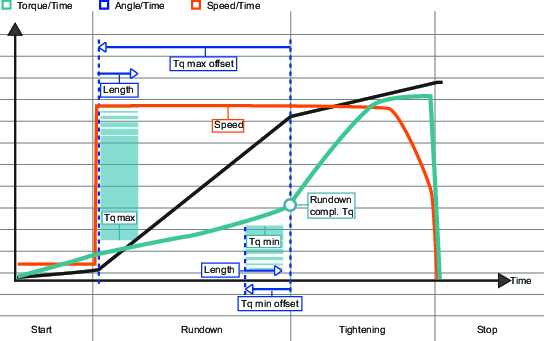
Parameter name | Condition | Description | Default value |
|---|---|---|---|
Post view torque |
| Post view torque is selected from a shortcut menu. Off: Post view torque is turned off. On: Post view torque is turned on. | Off |
Torque min | Post view torque = On | Torque value for lower Post view torque limit. | 4 Nm |
Torque min offset | Post view torque = On | Angle offset before the Post view torque min interval begins. | 720° |
Torque min length | Post view torque = On | Angle length defining the Post view torque min section | 90° |
Torque max | Post view torque = On | Torque value for upper Post view torque limit. |
|
Torque max offset | Post view torque = On | Angle offset before the Post view torque max interval begins. | 360° |
Torque max length | Post view torque = On | Angle length defining the Post view torque max section | 90° |
Compensate value | Post view torque = On | The Compensate value is selected fro a shortcut menu. Off: Peak torque On: Average torque |










































