Working with the System Administration Tab
The System administration tab  in ToolsTalk 2 is located in the left side menu bar and provides the following functionality:
in ToolsTalk 2 is located in the left side menu bar and provides the following functionality:
System administration Tabs | Description |
|---|---|
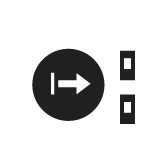 | Controller Software and Data Management Manages software updates to all controllers. Organize controllers into Custom sections. |
 | Scheduled Task Controller configurations can be exported and imported at scheduled intervals. |
 | Functionality Management System (FMS) Manages the distribution of licensed functionality among the connected controllers. |
 | User Groups Different permissions to see or edit information in ToolsTalk 2 can be given to various user groups. |
Controller Software and Data Management
Export controller results and settings.
Import controller settings.
Load new controller software.
Switch between controller software installations.
Generate report.
Organize controllers in Custom sections.
Export controller configuration parameters and leave the controller program unchanged.
Import a new controller configuration.
Software update changes the controller's software. Controller name, IP address, and server connections can be manually entered.
Scheduled Tasks
Export controller results and settings.
Import controller settings.
Scheduling of export and import task to selected controllers.
Database maintenance
Push controller configuration
Export/import changes a controller's configuration parameters and leaves the controller's program unchanged. Controller names, IP addresses and server connections are unaffected by these operations.
Functionality Management System
Add licensed functionality to a controller.
Remove licensed functionality from a controller.
Manage a pool of licensed functionality.
Load additional functionality from Atlas Copco when needed and return functionality when not needed any more.
User Groups
Create different user groups.
Manage the rights to view folders and individual controllers.
Manage the rights to configure ToolsTalk 2 functionality.
Manage the rights to configure controller parameters and functionality.










































