Global Sync Mode Library - Editing a Global Sync Mode
Select Library
 in the left-side menu bar.
in the left-side menu bar. Go to Sync Mode library
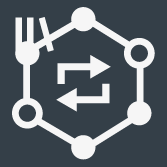 .
.The workspace shows a list of global Sync Modes.
Double-click on the Sync Mode to edit.
The configuration window for the selected Sync Mode configuration is shown.

The Sync Mode is auto-saved to the global Sync Mode library.

All affected controllers will show the Push indicator
 in the Plant structure workspace.
in the Plant structure workspace.










































