User Interface - Workspace With Controller Overview
After selecting a controller and selecting a controller menu icon, the controller workspace can show the following information.
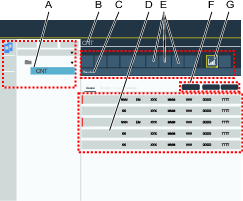
A | A selected controller in the Plant structure workspace |
B | Controller name in the controller workspace. The name is identical to the selected controller name in the Plant structure |
C | Name of the selected controller menu icon |
D | List of configurations with overview information in the controller workspace |
E | Controller menu icons |
F | A row of command buttons in the controller workspace. The type of command buttons vary depending on the controller menu icon selected |
G | Selected controller menu icon. Highlighted with a yellow border |
The workspace overview shows either a list of configurations or shows menus with parameter values. If a list of configurations is shown, the next level, the Menu level is accessed by a double-click on a configuration name.
In the overview, a warning icon  or an error icon
or an error icon  will show when there is a warning or an error of the configuration. If there are both warnings and errors, only error icon will show.
will show when there is a warning or an error of the configuration. If there are both warnings and errors, only error icon will show.










































