Installing and Configuring JAVA
Download and Install JAVA.
Navigate in Windows to Control Panel\System and Security\System and then select Advanced system settings.
Select Environment Variables...

In System variables, select New...
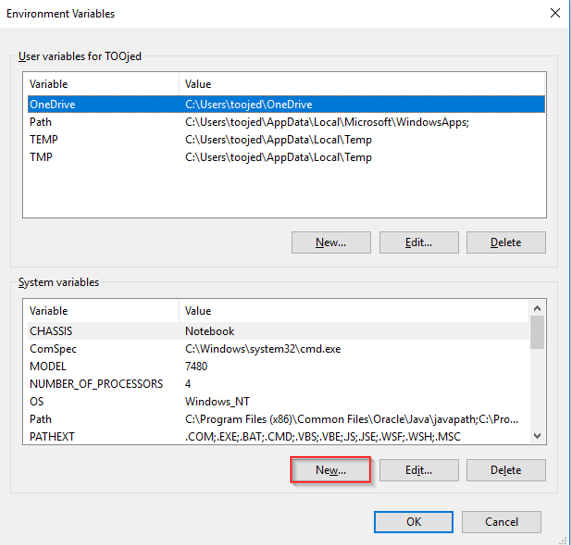
In the New System Variable dialog, input JAVA_HOME in the Variable name field. Use the Browse directory option and find the JAVA installation folder.
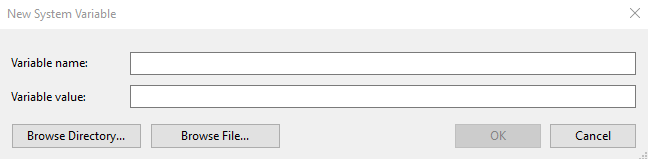
Select OK to continue.
JAVA_HOME will now be added to the System Variables section, as seen in the image below.
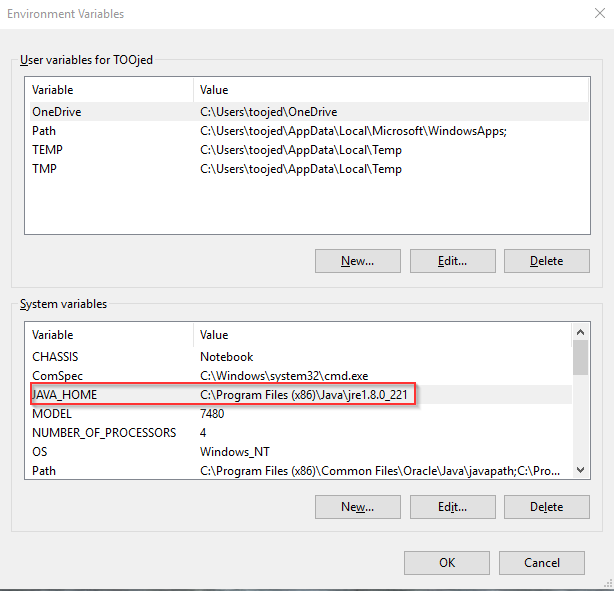
Select OK to continue.










































