Global Sync Mode Library - Creating a Global Sync Mode
Creating a Global Sync Mode:
Select Library
 in the left-side menu bar.
in the left-side menu bar. Go to the Sync Mode library
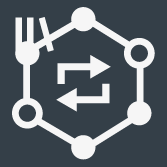 in the upper menu bar in the workspace window.
in the upper menu bar in the workspace window.The workspace shows a list of global Sync Modes.
Select Add.
The Create new Mode dialog window is shown.
Enter the following parameters:
Select Controller type, Controller Software Version, user defined Name of the global Sync Mode and select the Operation mode from the drop-down list.
Select Add.
The configuration window for selected type of Sync Mode is shown and you can enter the parameters for the Sync Mode as described in the section "Sync Mode".

The Sync Mode configuration is auto saved to the Sync Mode library.










































