Units State Notifications
Expected Result:
In Units State notifications the user is able to receive a notification whenever a unit is connected or disconnected.
Example of received notification:
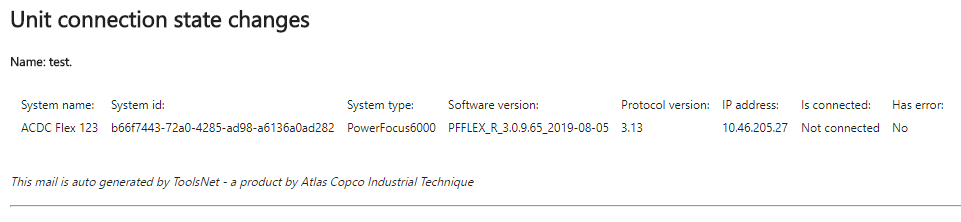
In the Notification wizard, Recipients list, select one or more of the check boxes for the email addresses for the email recipients, and then select Next.
Or Add a new email .
In the Notification wizard, Recipients, enter a new email address in the Add new email field and then select Add.
In the Notification wizard, Recipients list, select the check box for the new email address in the email recipients list, and then select Next.
In the Notification wizard, Rule information Name text field, name the notification.
In the Notification wizard, Rule information Comment text field, enter a comment and then select Next.
Summarizes your selections and select Finish.










































