Upgrading the Archive Database
How to upgrade the database archive on the server.
In the Archive Installer dialog box, go to the Upgrade Archive.
In the Setup Configurator section:
If the Status is Disonnected (red), a connection needs to be established, see Setting Up the Connection Properties.
If the Status is Connected (green), and the ConnectionString is True, enter or select the DatabaseInstaller path to the database.
Select Connect to ToolsNet and connect to AtlasCopco_ToolsNet_Database.
If any upgrades are available it will be listed under Database to upgrade. Select an item from the list and select Upgrade, to upgrade the database.
Type of Upgrades
How to view the type of upgrades available.
Major upgrades are always denoted by an integer.
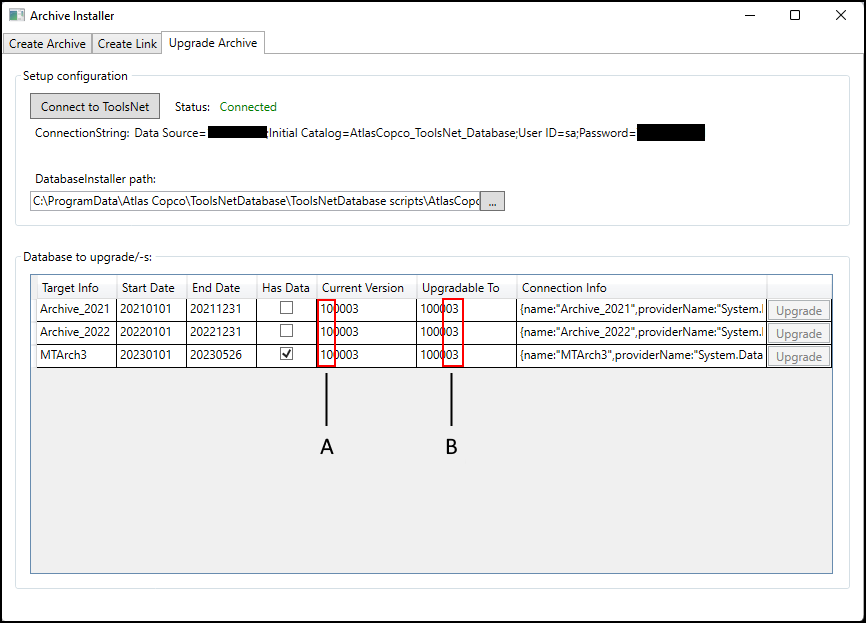
A | Minor versions |
B | Major versions |
Possible upgrades
Upgrades from archive version 7 to latest version is possible.










































