Synchronizing Traces
Synchronize will give the user a clearer view when comparing traces.
Synchronization example.
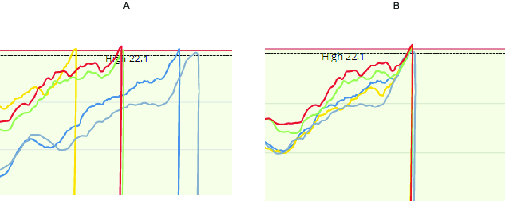
A | Not Synchronized | B | Peak Synchronized |
In the list of results, mark the check box
 of more than one of the results.
of more than one of the results.Select the trace button
 for one of the results.
for one of the results.In the Sync traces multiple trace view, select one of the following synchronizing methods:
Not synced- (default).
Peak - for synchronizing in highest measured torque.
Rundown complete - for synchronizing in rundown complete.
First target - for synchronizing in first target.
Start final angle - for synchronizing in start final angle.
Custom Value - for synchronizing on specific value for Torque and Angle










































