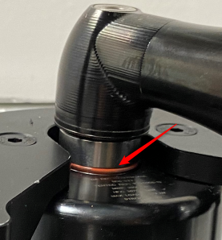Status Indicator - LED Lights
LED on the top left appears in different colors to show the status while the tool is connecting:
Lighter green light appears when the tool is trying to connect.

Blue light appears when the connection process is in progress.

Darker green light appears when the connection process is completed.

LEDs for pressure, torque and angle can appear in sequences shifting from left to right, or from right to left:
When LED lights illuminate in sequence from left to right, start increasing the pressure, torque, or angle, depending on which row is illuminated.
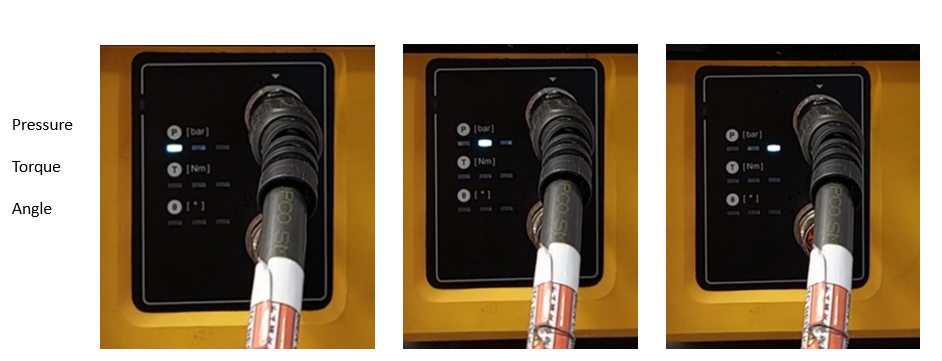
When LED lights illuminate in sequence from right to left, start decreasing the pressure, torque, or angle, depending on which row is illuminated.

When the pressure reaches the target pressure, all 3 LEDs in the first row (pressure) will turn green which means that the pressure is OK. The same is valid for torque and angle.
Generally, LEDs indicate the following:
Red light means error.
White light - check the instruction on the hand controller.
Green light means OK.
The max stroke indicator on the puller bar should not be visible while pressuring the tensioner. If visible, stop and adjust the position of the puller bar on bolt so that the max position is not reached until the required pressure is achieved. Otherwise, if done repeatedly, it can physically damage the internal components of the tensioner.