Installing the STT Tensioner
Remove the tensioner from the pelicase.

Insert the battery nutrunner (BCV) through the holder.

Align pin (ball) on the male square drive with female drive.
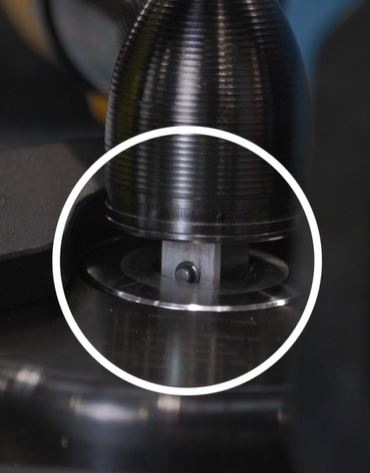
Push the pin (ball) by using the nutrunner disengagement key.

Tighten the nutrunner holder with rotating screw located below the frame.
Engage the click wrench to 3/8” square drive on the manifold.

Battery Nutrunner and Wrench Disengagement
To disengage the click wrench, press the yellow push pin.
To disengage the nutrunner, push the puller bar to open the collar. Press the collar or the pin (ball) with the disengagement key.

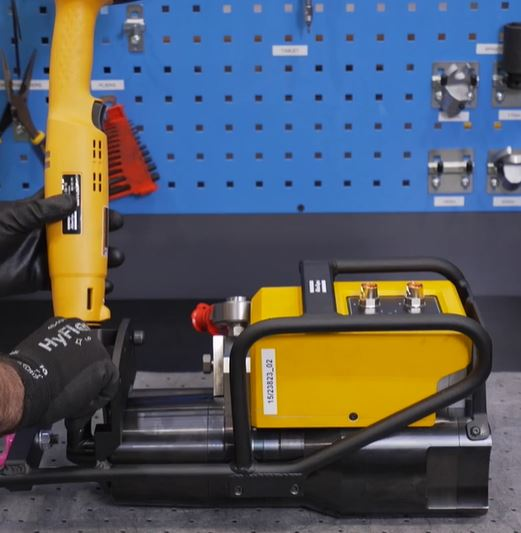
For more information about BCV, please visit https://servaid.atlascopco.com/AssertWeb/en-US/AtlasCopco/Catalogue/2247
Fore more information about CWR-85, please visit https://servaid.atlascopco.com/AssertWeb/en-US/AtlasCopco/Catalogue/8658










































