Enable Area Types
Distances
The area type Distances is the easiest and fastest way to enable tools only in dedicated areas or orientations. The ILM Tool Tag validates its position by measuring the distances to the ILM Anchors and therefore requires no measurement of the ILM Anchors position.
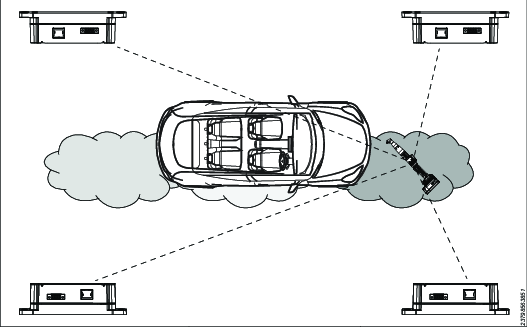
Each enable area consists of a list of distances from the ILM Tool Tag to the ILM Anchors.
When using Distances, it's possible to set up the system so that the tag only validates its distance against one single ILM Anchor. The area will in that case be a sphere around the ILM Anchor.
An ILM tag that runs firmware version 2.11 or below, and uses Distances with Basic mode, is not compatible with ILM Configurator version 2.12 and above.
Coordinates
The area types Rectangle and Circle provide more accurate boundaries defined in a coordinate system. The ILM Anchors positions need to be configured with measured coordinates. The area types enable live visualization of the tag position.
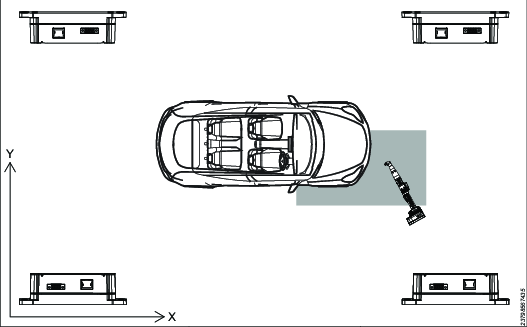
It is not possible to mix Distances and Rectangle/Circle for one single tag.










































