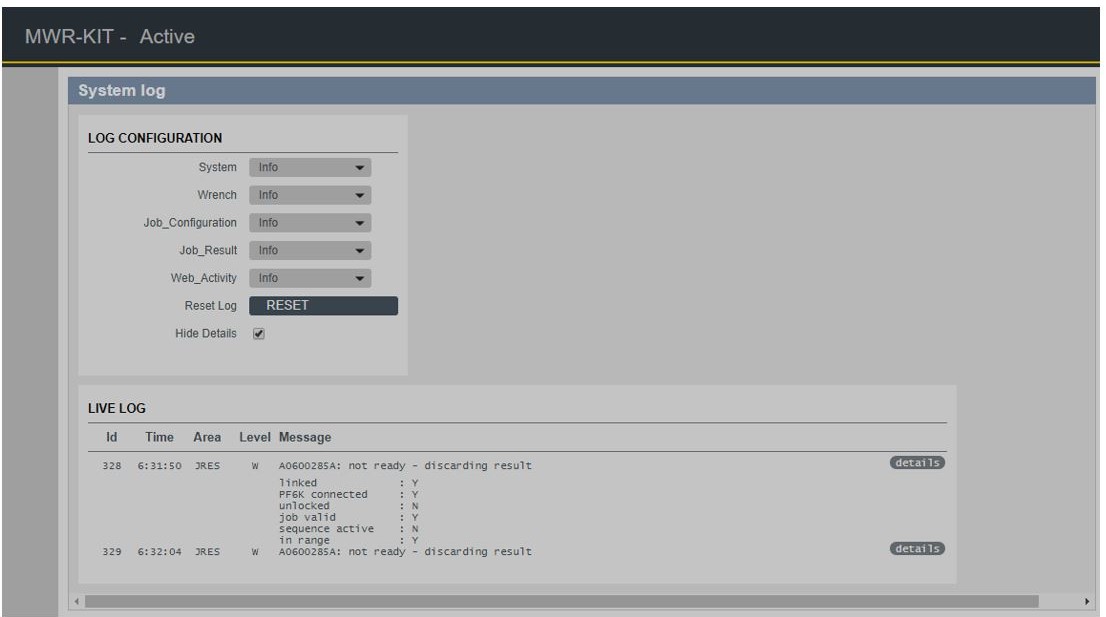Configuring the MWR-KIT system log
Access the MWR-KIT web GUI.
From the main menu on the left side of the MWR-KIT page, select the Settings icon.
In the System log section of the Settings page, click the Live log button.
In the Log configuration dialog box, a drop down menu for each parameter is shown. Set the preference parameters between: Info, Warning, Error, None.
In the Log configuration dialog box, select the Hide details check box to hide the details of the Live log.
If the Hide details check box is selected, click the Details button on the Live log dialog box to show the log details.

If the Hide details check box is unchecked, the Live log details are automatically shown.