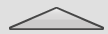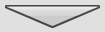Touch Screen Buttons
Button | Name | Description |
|---|---|---|
Add | Adds an additional item. | |
Back | Return to previous view. | |
Scroll up / Scroll down | Move in a list that is too long for the screen. | |
Maximize / Minimize | Maximize or minimize a section with parameters. | |
 | Back (in a list) | Back (and forward) between pages of a list. |
Close | Tap to close the window. | |
Notice | Sign showing that a parameter is configured wrong. | |
Home | Go to the Home screen. Only available in the web GUI. | |
Go Result | Go to the live results screen. Only available in the web GUI. |