Connecting a Tool to a Virtual Station
A virtual station can only have one tool connected. Just one of the tools connected to a controller can be a cable tool. Added virtual stations can connect wireless tools paired to the controller.
Each virtual station needs to have one tool configuration, in addition to the tool. The tool configurations are created in the Configurations menu.
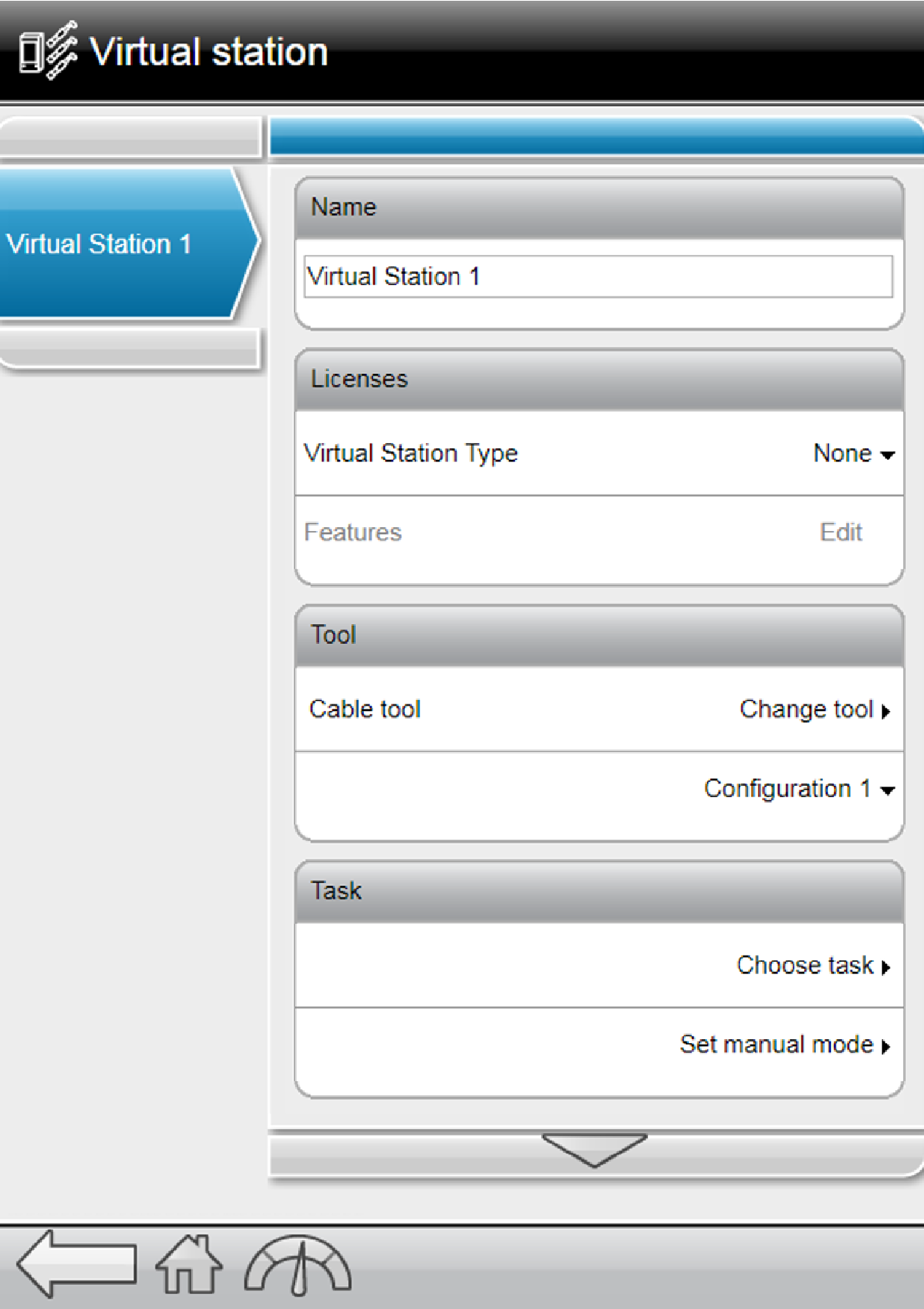
Go to the Virtual station menu and tap the virtual station you want to connect the tool to.
In the Tool area, tap Choose tool to open the list of available tools.
Or, if a tool is already chosen, tap Change tool to open the list of tools available to change to.
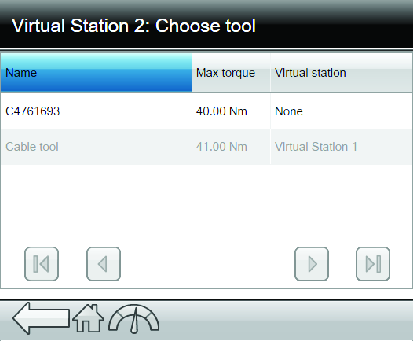
In the list of available tools, tap the desired tool to connect it to the virtual station.

Tools not available will be greyed out. To connect such a tool, it must first be disconnected from its virtual station.
When connecting a new tool a tool configuration is attached. If there are more than one configuration available a list of tool configurations is shown.
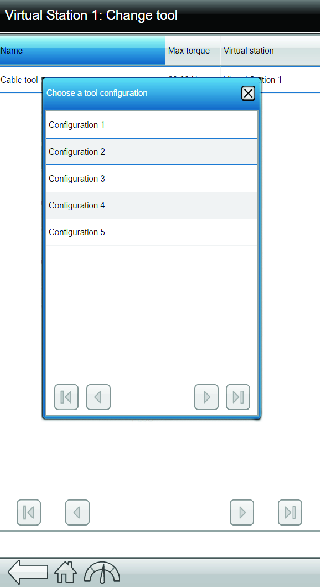
To replace the tool configuration for the virtual station:
Click on the arrow beside the name of the current configuration.
Choose another of the configurations in the list.
It is not possible to deselect a configuration, only to select another available configuration.










































