Validation Error Reporting
If the validation gives an error, it is displayed with an icon next to the parameter or parameters causing the error. When you tap on the icon, a short description of the error is given.
Example (See image):
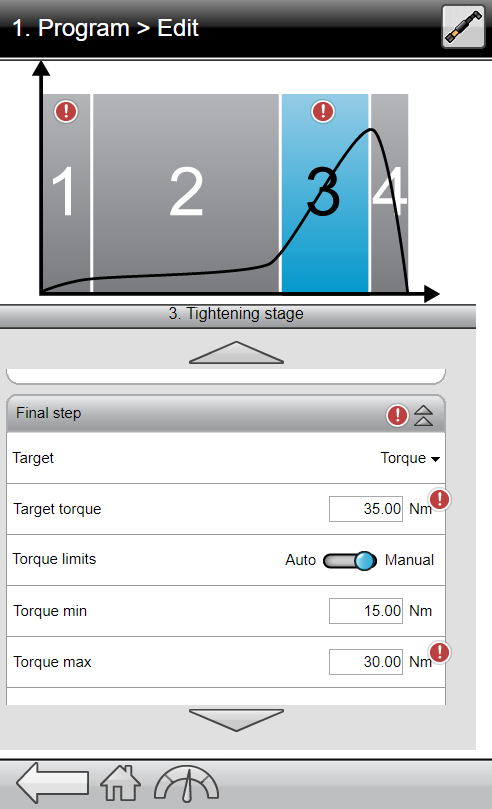
Target torque is set to 25 Nm with Final torque limits set to Torque min 23.75 Nm and Torque max 24.5 Nm (this value is hidden by the pop-up window in the image).
When you tap on the validation error icon next to the Torque max parameter, a short description of the error is given, saying that Target torque is greater than Torque max (Torque max <= Target torque).
To fix the error, adjust the Torque max value so that it is greater than Target torque, and the error icon will disappear.










































