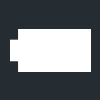Indicator Bar
The indicator bar is presented at the top of all menus. The icons in the indicator bar provides information on the elements listed below.
Icon | Description |
|---|---|
| The wireless connection icon indicates the signal strength of the tool's factory network connection. When no connection is established, the icon is crossed out. |
| The reverse ring icon indicates the position of the reverse ring on the tool, that is, the direction of rotation when the tool trigger is pushed. If the tool is disabled, the icon is crossed out. |
| The battery icon Indicates the charge status of the battery attached to the tool. |
The battery charge levels are listed below.
Battery Icon | Charge Level |
|---|---|
Full | |
Medium | |
| Low |
| Critically low |
| Tool is running on internal backup battery |
| No information available |