RHMI
Overview
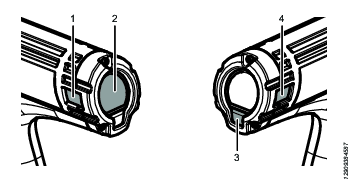
1 | Navigation button |
2 | Display screen |
3 | Confirmation button
|
4 | Navigation button |
Menu
Result
Go back to main screen to show tightening results.Tightening
Show a list of preloaded programs from Power Focus 6000 in production mode or enable user to edit a manual program in field mode.Batch
Configure batch. Does not apply to -HA-D and SRB-D tools.Information
Enable/disable web-HMI(only available for -HA, -HA-D, and SRB-D tools in smart mode), show battery information, temperatures, software version and so on.Configuration
Configure tool button and front light settings.Tightening results
Show a list of the last tightening results.










































