Target Torque Limits
By setting the Target torque limits , it is possible to discard a tightening should the torque result not fall within the specified torque limits. A too high torque can cause the screw to deform as a result of passing the yield point, and can even break, or can cause the stripping of threads. Not enough torque result in the clamping force not being enough to withstand the forces for which the joint is designed.
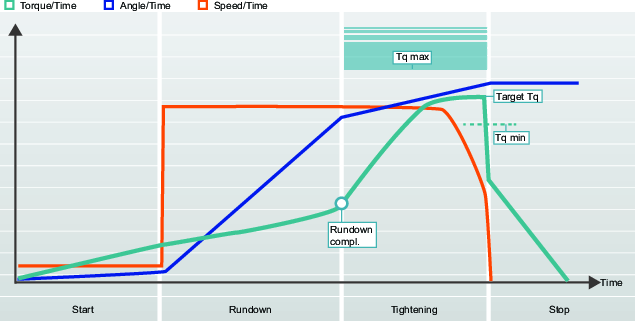
Parameter | Description | Default value |
|---|---|---|
Torque limits | The tightening is considered as NOK if the torque result is outside the range defined by Torque min and Torque max. Auto: Torque limits are automatically set to the default values specified for Torque min and Torque max. Manual: Enables the Torque limit values to be set manually. | Auto |
Torque min | Torque value for lower torque limit. Can be entered if Manual has been selected. | 95% of Target torque |
Torque max | Torque value for upper torque limit. Can be entered if Manual has been selected. | 120% of Target torque |
The parameter Measure torque at can have different values. By default the torque is measured at torque peak. The possible values of the parameter are listed in the table below.
Name | Description |
|---|---|
Max torque value | Measures the highest torque value during the tightening. |
Value at peak angle | Measures the torque value at the highest angle value. |
Value at shutoff | Measures the last torque value before entering the break step. |










































