Binary option
On the left-side menu bar, click Main Data > Binary option.
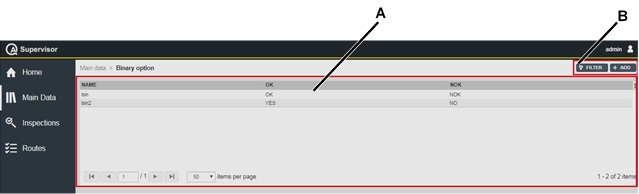
A | Binary option workspace | B | Command buttons |
The Binary option workspace is divided into the following columns:
Name: name of the binary option variable.
OK: positive option of the binary variable.
NOK: negative option of the binary variable.
In the Binary option workspace, click a binary option to display the related Binary option card.
On the upper-right corner of the Binary option card, click the Close button to exit the Binary option card (without saving any change).
At the end of the Binary option card, the following items record all of the changes made for the selected measuring device:
Version: version of the binary option configuration.
In the Edit binary option dialog box, change at least an option to make a new version.
Changed by: name of the operator who has made a change to the binary option configuration.
History: the history table records all changes made for the selected binary option.
The first line of the history table summarizes the latest version of the binary option configuration. Click a previous line: the related Binary option details card opens on the left of the Binary option details card related to the latest version. The differences between the two Binary option details cards are yellow highlighted.
On the upper-right corner of the oldest Binary option details card, click Restore: the previous version of the measuring device configuration becomes the latest one.
On the upper-right corner of the Binary option workspace, there are the following command buttons:
Add: click to add a new binary option into the Binary option page.
Filter: click to give filters and list only the necessary binary option(s).










































